Many kind of popular posts widget you can use in blogger by customize it. today we share one kind of simple and light popular widget for blog. this widget looks very beautiful and auto numbering system.you can change it any time later,so don't missed it.
===================================
1. Go to your blog then go to layout
2. click add a gadget
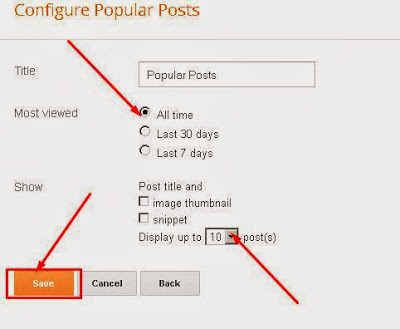
5. you can change the number of posts by changing the number oon dropdown.
6. now click in save
=====================================
Customize popular posts widget
===================================
1. go to Templete
2. click on Edit HTML
3. NOW SEARCH ]]></b:skin> or <b:skin>....</b:skin> expand it then you see ]]></b:skin>
4, paste the blew code before ]]></b:skin>
-------------------------------------------------------------------------
-------------------------------------------------------------------------
4. now click on Save Templete
you are successfully done it
===================================
Add popular posts widget
===================================1. Go to your blog then go to layout
2. click add a gadget
3.select popular posts click on + in next page
4. now see blew picture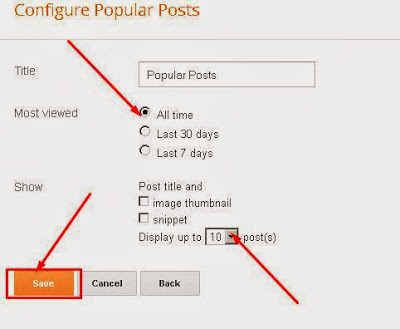
5. you can change the number of posts by changing the number oon dropdown.
6. now click in save
=====================================
Customize popular posts widget
===================================
1. go to Templete
2. click on Edit HTML
3. NOW SEARCH ]]></b:skin> or <b:skin>....</b:skin> expand it then you see ]]></b:skin>
4, paste the blew code before ]]></b:skin>
-------------------------------------------------------------------------
/*--- MBT Popular Posts --- */
.popular-posts ul {
padding-left: 0px;
counter-reset: popcount;
}
.popular-posts ul li:before {
list-style-type: none;
margin-right: 15px;
padding: 0.3em 0.6em;
counter-increment: popcount;
content: counter(popcount);
font-size: 16px;
background: #292D30;
color: #ffffff;
position: relative;
font-weight: bold;
font-family: georgia;
float: left;
border: 2px solid #dddddd;
box-shadow: 1px 2px 9px #666666; }
.popular-posts ul li {
border-bottom: 1px dashed #dddddd;
}
.popular-posts ul li:hover {
border-bottom: 1px dashed #696969;
}
.popular-posts ul li a {
text-decoration:none; color:#5A5F63;
}
.popular-posts ul li a:hover {
text-decoration:none;
}
-------------------------------------------------------------------------
4. now click on Save Templete
you are successfully done it
No comments:
Post a Comment