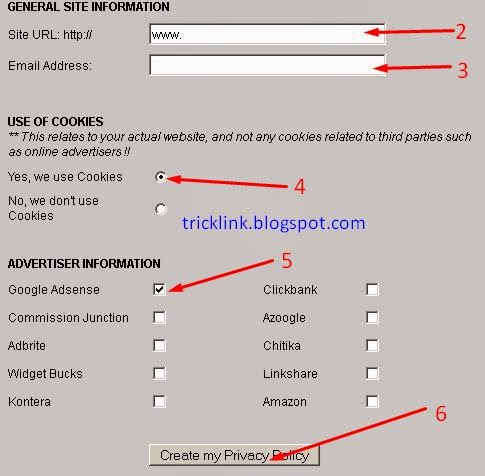Now GP Free internet is not work, so today I share how to use Banglalink free internet in PC with unlimited browsing and downloading. so complete blew process and enjoy free net
requirement : 1. Banglalink sim.........1
2. active P1 package [type P1 and sent 3343 from massage option ]
Don't miss it : Banglalink free net for Android and Java
5. Open Software Inject Header Query go to Main tab and go 'Use Query' mark 'Use Proxy' then type
requirement : 1. Banglalink sim.........1
2. active P1 package [type P1 and sent 3343 from massage option ]
Don't miss it : Banglalink free net for Android and Java
How to use Banglalink free net in PC
1. First download Inject Header Query software
link : CLICK ME
2. Then Extract in it.
3.now download this software also Proxifire soft
Link : CLICK ME
Then Set up Proxifire and open it. for open it you need put this serial key
ZNZWL-6YEQB-3WC3X-99ZU6-RNDVB
4. Now go to setting >> Tools >> options >> profile management
Then create a profile like this
profile name=BL FREE
APN=blwap
access number=*99#
now click in OK And Connect Modem
see blew screenshot
5. Open Software Inject Header Query go to Main tab and go 'Use Query' mark 'Use Proxy' then type
8080 before START
6. dont click in start see blew picture >>>>>>>>>>>>>
7. now click in 2nd option SERVER and put 1st box Proxy- 10.10.55.34 and 8799 in 2nd box
then mark
"Front option" in "net data"
8. now go to 4th tab and mark 'Front Query' then put '0.facebook.com@'
9. Then mark 'X-Online-H' and put here 'm.banglalink.com.bd'
10. now click on File Option and save it.
click in Start from main tab. and minimize it.
You Like Also : Gp free net for android, symbian, java
You Like Also : Gp free net for android, symbian, java
Now open Proxifire
11. go to profile >>'proxy servers'>> add >>ADDRESS 127.0.0.01 PORT 8080 >> HTTPS >>OK
See blew picture for how to do it
12. click again profile and check 'proxification Rules' and click on add box , then type IHQ in Empty box.
now select 'Inject Header Query' software location and click on direct. see blew picture
now minimize it and open your blogger for enjoy free net
See blew picture for how to do it
12. click again profile and check 'proxification Rules' and click on add box , then type IHQ in Empty box.
now select 'Inject Header Query' software location and click on direct. see blew picture
now minimize it and open your blogger for enjoy free net